Search
Color
Inputs come in two different colors. The default input color is $field-01 and
is used on $ui-background and $ui-02 page backgrounds. The --light version
input color is $field-02 and is used on $ui-01 page backgrounds.
| Class | Property | Color token |
|---|---|---|
.bx--search-input | background-color | $field-01 |
.bx--search--light | background-color | $field-02 |
.bx--search-input | border-bottom | $ui-04 |
.bx--search-input | text color | $text-01 |
.bx--search-input::placeholder | text color | $text-03 |
.bx--search-magnifier | fill | $icon-02 |
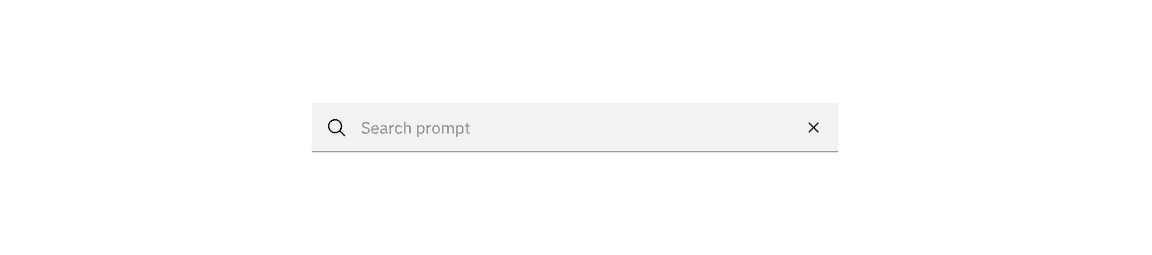
Example of Search using $field-01
Interactive colors
| Class | Property | Color token |
|---|---|---|
.bx--search-input:focus | border | $focus |
.bx--search-input:disabled | background-color | $disabled-01 |
.bx--search-input:disabled | text color | $disabled-02 |
.bx--search-magnifier:disabled | fill | $disabled-02 |
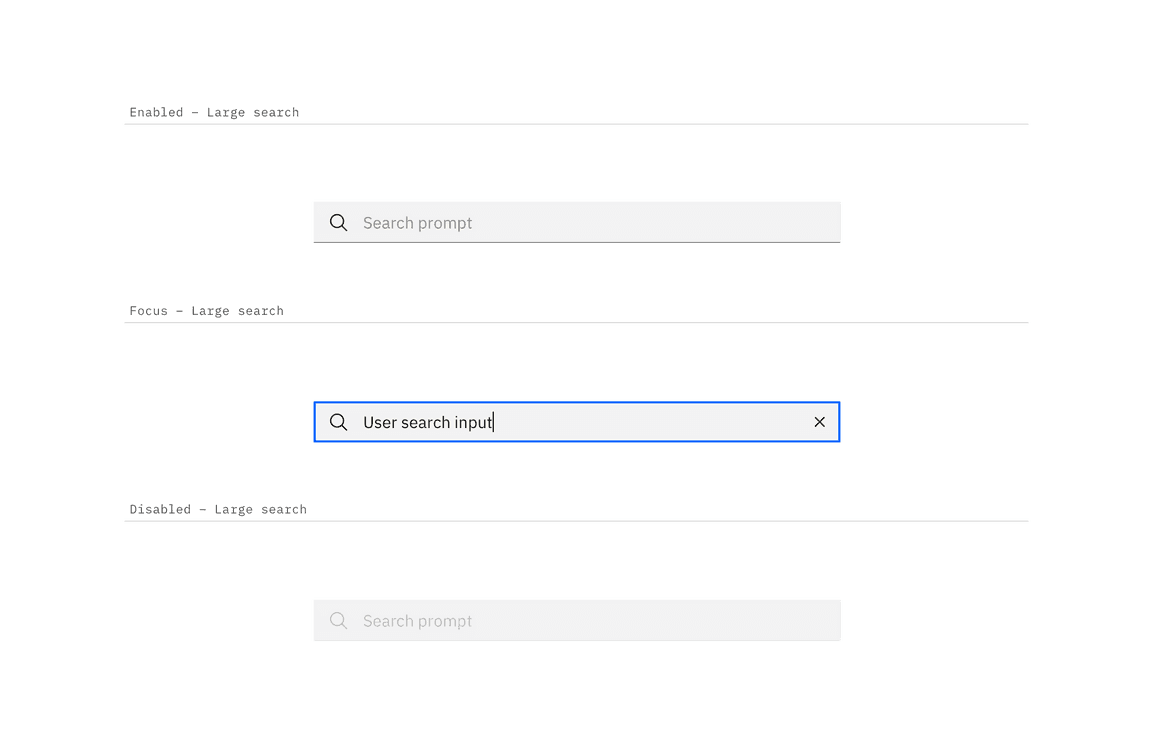
Examples of enabled, focus, and disabled search states
Typography
Search text should be set in sentence case, with only the first letter of the first word capitalized.
| Property | Font-size | Font-weight | Type token |
|---|---|---|---|
.bx--search--lg | 16 / 1 | Regular / 400 | $body-short-02 |
.bx--search--sm | 14 / 0.875 | Regular / 400 | $body-short-01 |
Structure
The width of the search field should appropriately fit the design and layout of content.
| Class | Property | px / rem | Spacing token |
|---|---|---|---|
.bx--search--lg | height | 48 / 3 | – |
.bx--search--sm | height | 32 / 2 | – |
.bx--search-magnifier .bx--search-close | height, width | 16 / 1 | – |
.bx--search--lg | padding-left, padding-right | 48 / 3 | $spacing-09 |
.bx--search--sm | padding-left, padding-right | 32 / 2 | $spacing-07 |
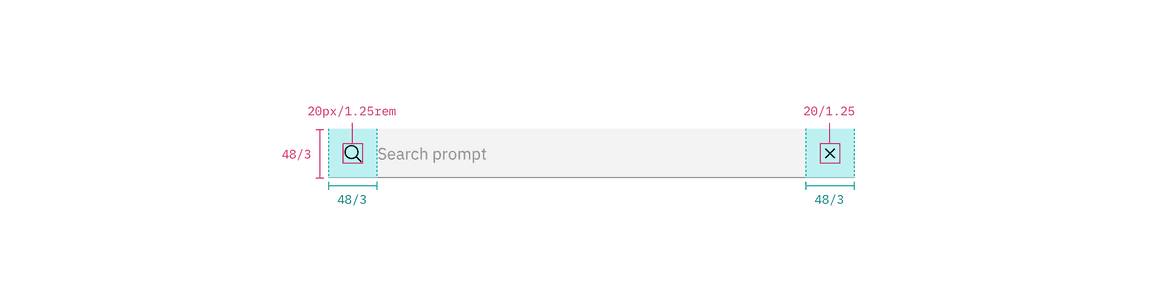
Structure and spacing measurements for large search | px | rem

Structure and spacing measurements for small search | px | rem